Nest Smart Thermostat Portal

Jun 24 2020
Our company frequently recommends and installs smart thermostats for our commercial and public sector clients. If you are considering or have a Nest Smart Thermostat, this is a good post for you. Smart thermostats are a key component of the sensors, controls and systems that will optimize our buildings in the future.
Nest is not specifically designed for commercial applications, but there are many times that it will work. However, there are pitfalls so you should be cautious, especially if you have high efficiency unit with internal logic that would be considered advanced rooftop controls. Some of the Nest features may override those savings controls.
The best application for Nest is often a commercial split system, or one where the owner has a Nest at home and wants the same platform for both.
Nest Smart Thermostat Portal
The Nest platform is by far the easiest to access and most integrated. It can be accessed at Nest online, or on the Google Home app. The main portal is clean and easy to read, and can offer humidity and outside temperature data. It shows a color indication when the unit is running, so you know if you are not in the office if it is running.
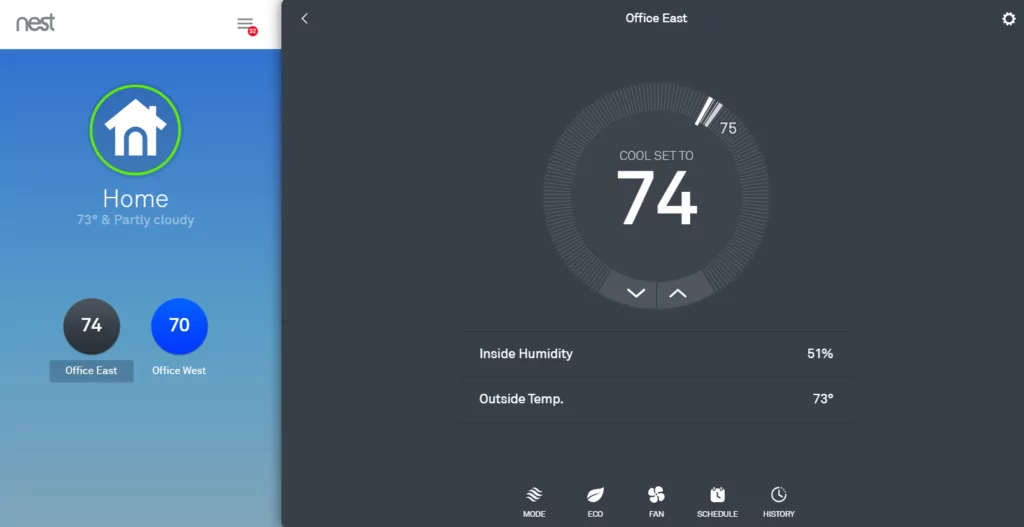
Scheduling Building Heating and Cooling
This is the most important part of the Nest, in terms of energy savings. This is why most utility incentive programs, including the Comed Energy Efficiency Program, offer money toward this product. It saves energy in the same way a programmable thermostat does – you space is not heated or cooled when not needed.
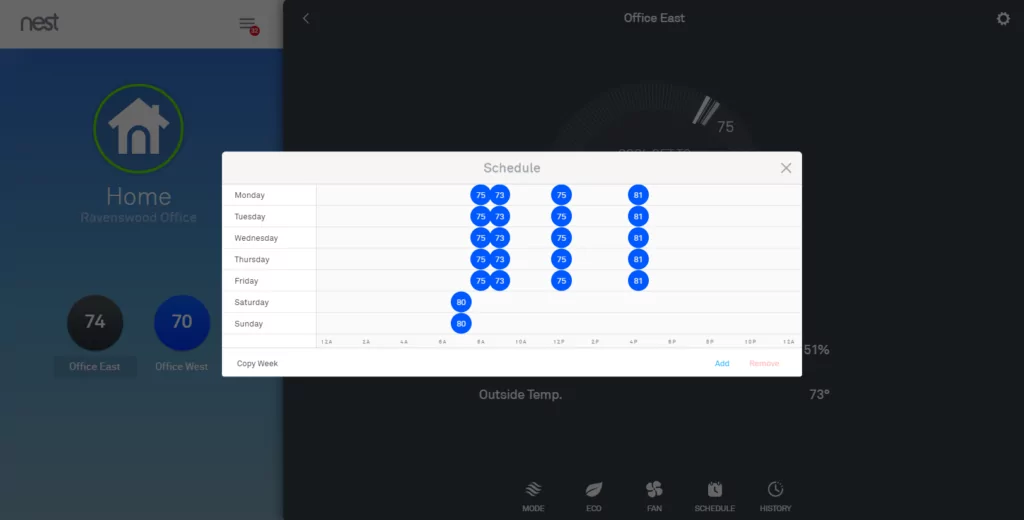
Heating and Cooling History
Historical usage is not as robust with the Nest, as it only gives you hours of usage each day. However, that can at times be enough for your business. I like to use this to confirm that our weekend usage was turned off, if we are were not using the space. I get a general “warm and fuzzy” feeling that the units are off and not wasting energy if there is no usage on holidays, or minimal usage.
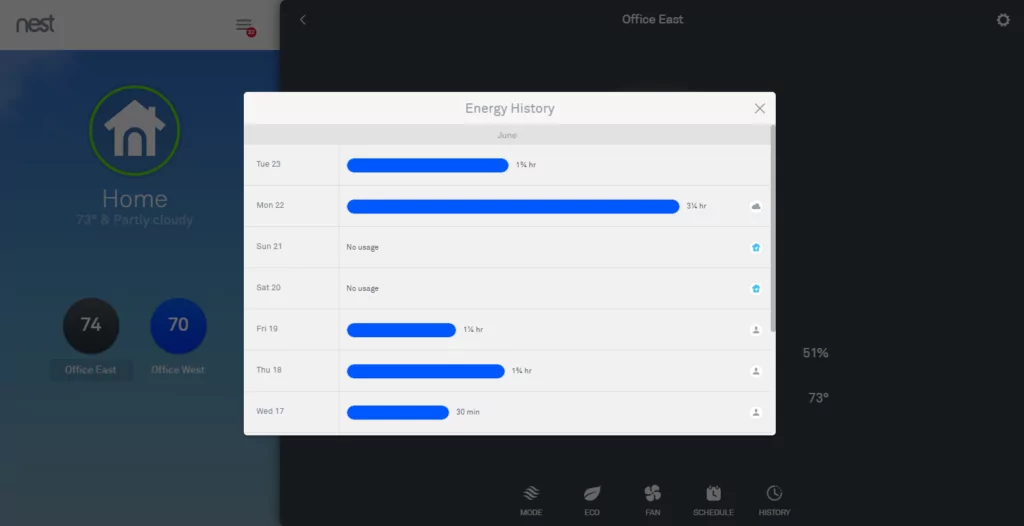
Eco Temperature
The Nest is easy to kick on “eco settings”. Their algorithm, while based on residential usage, is solid and makes it easy to enact these settings. For most businesses, this is worth engaging and will save a ton of energy.
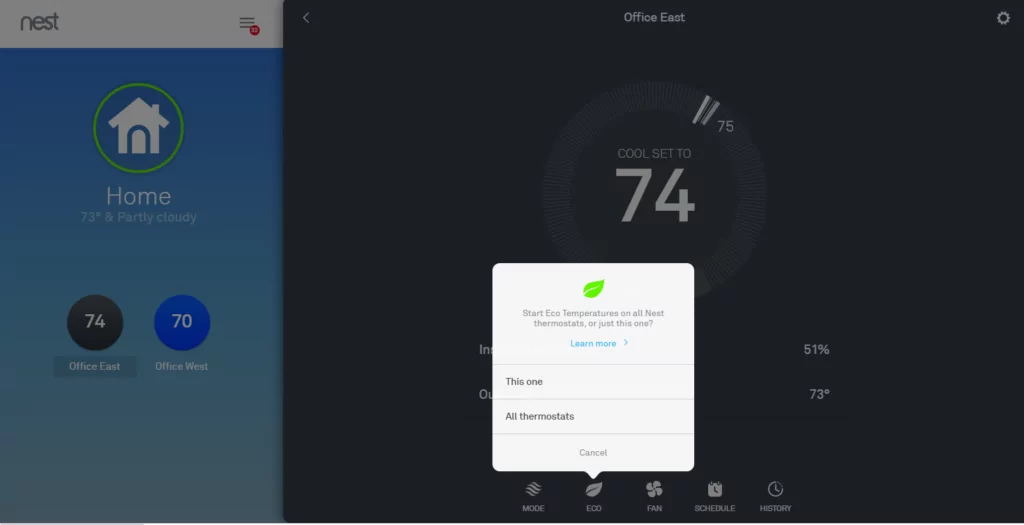
There are a few key features that Nest offers in the settings and are worth evaluating for deeper savings.
First, the sunblock feature will detect direct sunlight that can cause a higher reading than is in the location and adjust. The leaf setting is an indication that the unit is in energy savings mode, like a high AC setting temp of 85 degrees when no one is occupied. The airwave runs to clear the AC compressor after the room has been cooled. This gets more efficiency, but can lead to higher humidity in the space and cause issues. If you have humidity issues, you should be careful on this as it can drive humidity up to spikes in your space at times.
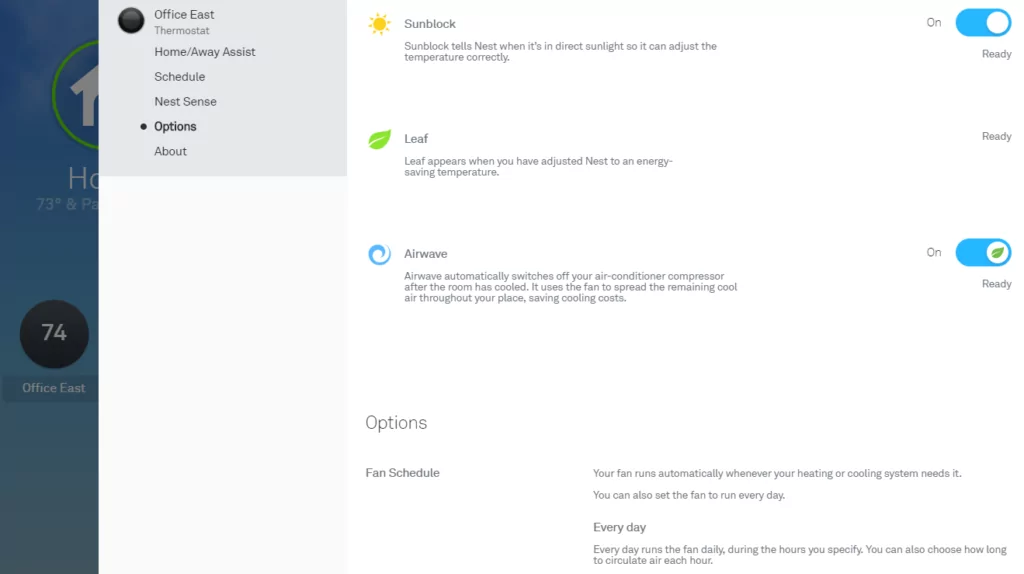
Away Settings
One downside of the Nest is that it does not have geofencing. This is where you hook up you phone so it detects when you are not there, turning down the HVAC. However, this is less important (and harder to execute) for commercial businesses.
It does use occupancy detection inside the unit to complement the schedules, which is more valuable for commercial settings than geofencing.
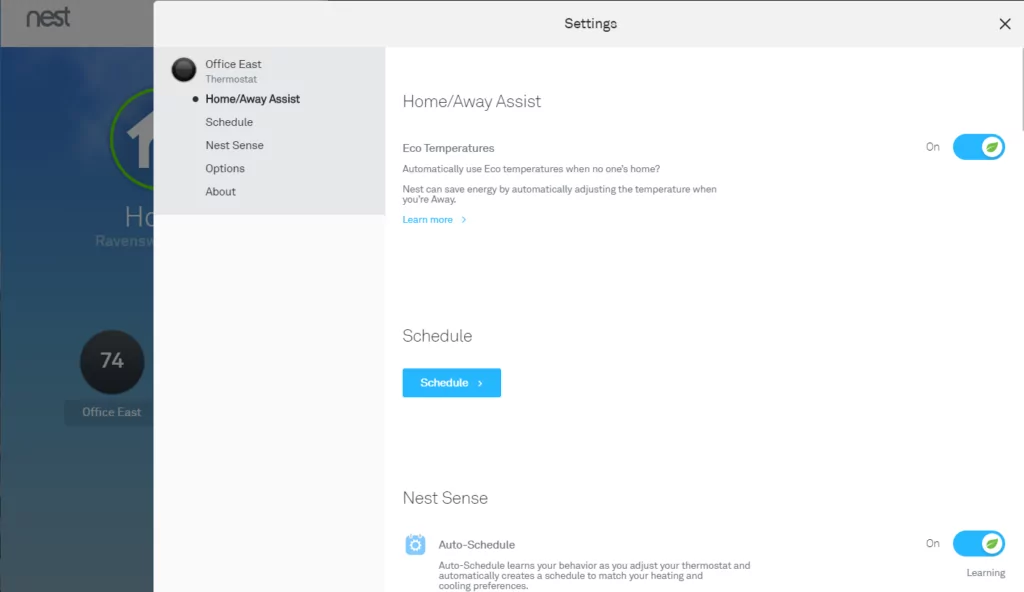
Nest Cool to Dry and Time to Temp
These settings are the ones that are really advanced. If your unit is a split system, then this is worth using these settings. If it has advanced rooftop controls with an economizer, it is something that could override intelligence in your expensive rooftop unit.
Time-to-Temp will give you some notice on how long it will take to get to temperature. This information can be helpful. Early-On is very important, especially if you have a two stage cooling system. If your system starts earlier in the day to get to your desired cooling temperature – it will use just one stage over a longer time to get to that temperature. This is important as it can decrease the humidity in the space, as well as create less frequent on and off for your compressor and extend their life.
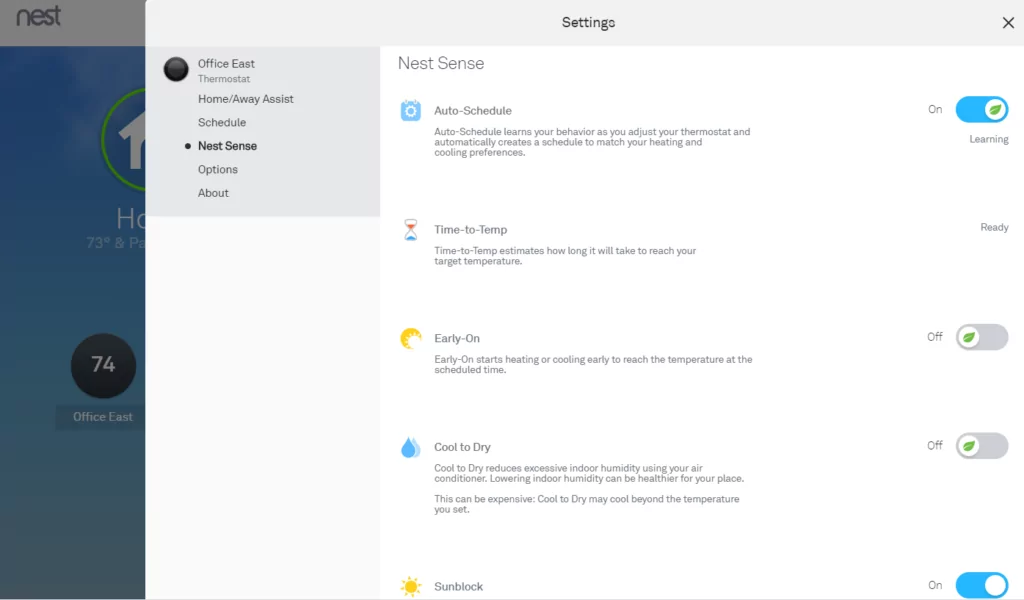
What is Missing on the Nest Portal?
A few things that are missing on this portal that may make another system better for your needs?
Granular data of hour by hour usage – this can be found on the Ecobee SmartBuildings Platform and the Pelican Smart Thermostat system.
Economizer Usage – 70% of economizers are not working, and this is huge as they provide free cooling when available. This feature is hard to find, but is available on the Pelican Smart Thermostat System.
Nest Thermostat For Business
If your main goal for upgrading to a smart thermostat is an easy to use platform, aggressive energy savings in unoccupied spaces, and the ability to see what temperature your building is at when you are not there – Nest will do the trick.
Featured Posts

Mar 15 2021
Energy Savings Formula
In 2002, I became a firefighter in the north suburbs of Chicago. I was young and idealistic - loving almost every part of the job. However, I had another secret passion - sustainability. In addition…
Continue Reading >

May 02 2019
Verde Energy Efficiency Experts 10 Most Sustainable Companies in Chicago
In our energy efficiency consulting firm, we constantly look for inspiration from local companies that lead and innovate in clean energy and sustainability. Not all companies have billion dollar budgets, but that doesn’t mean that…
Continue Reading >
Related Articles

Nov 23 2023
The Impact of Poor Building Energy Controls on Your Bottom Line
The Impact of Poor Building Controls on Your Bottom Line In today's business world, where every dollar counts, it is more important than ever to be mindful of expenses. One often-overlooked area where businesses can…
Continue Reading >
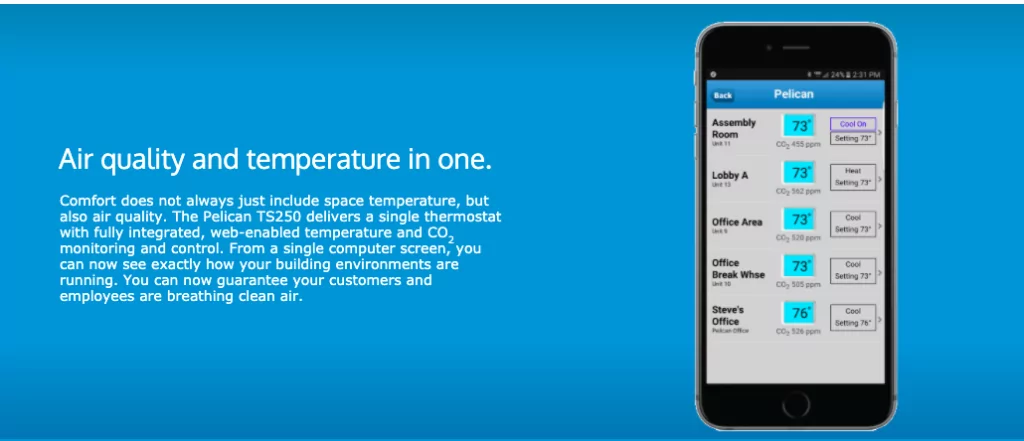
Aug 23 2020
Pelican Smart Thermostat Site Manager
Commercial HVAC equipment is a huge energy user in Chicago - cooling in the summer and heating in the winter. Sensors, controls, and smart thermostats are essential to optimize equipment usage, and the Pelican smart…


